The best thing about home design is that the possibilities truly are endless.
But those endless possibilities can easily edge you into overwhelm if you don’t know where to start! With seemingly infinite choices at your command, how can you get clear on what you like and what makes sense for your space?
Fortunately, a professional designer is equipped to help you do exactly that. We’re trained to ask the right questions so that we can craft a design concept that reflects your preferences, values and priorities.
If you’re not quite ready to hire a designer, but still want to start curating your inspiration, there’s one perfect plact to start, moodboarding
Why mood-boards matter
The process of mood-boarding provides some of the most immediate, tangible design direction because it allows you to visualise possibilities and see how different options do or don’t work together cohesively. Whether you’re DEEP in an inspiration overload right now, or can’t identify what your preferences are, there’s so much clarity to be found in curating visual sources in this way.
Perhaps most importantly, it helps your designer to instantly understand your vision for the space, because they’ll be able to identify themes and commonalities in your mood-board that you may not be able to articulate any other way. From there, they’ll be able to refine that design direction into something that reflects you and what you’re seeking in your space, while aligning with your budget.
You can experiment with physical collage, using a pin-board, magazine cut-outs, samples of finishings and fabrics and printed photos from the Internet. For some, this tangible, hands-on approach will work well.
But in my experience, most clients prefer a digital approach where they can search for inspiration and curate it simultaneously, without mess or fuss. For this reason, I recommend Pinterest; the visual search engine and mood-boarding tool.
Why Pinterest?
Pinterest is fantastic for curating your design inspiration because it’s a two-in-one platform.
1. It’s a search engine that helps you find content.
Pinterest generates customised search results of ‘pinned’ content in response to users enter certain terms, words and phrases into the search bar. These search results are made up of relevant ‘pins’ that have been uploaded by millions of users. How’s that for crowd-sourcing your inspiration?! While most of the content is visual, you’ll also find links to blogs, websites and infographics as well.
2. It’s a mood-boarding tool that helps you curate visual content.
Once you’ve searched for certain topics, you’re able to ‘pin’ any content you like, arranging them in themed collections known as ‘boards’. You can curate boards on any topic you like and share these with other Pinterest users (making it perfect for sharing with a partner as you day-dream about new decor, or of course, with your building design professional!)
How to start ‘pinning’ your dream design.
#step 1.
Set up your first board + get SEARCHING
Start by setting up a single board.
This is going to be your first brainstorm, so don’t worry about theming your boards or getting too granular. Instead, you want to dip your toes and see what’s out there!
Now that you’ve got your first board, you can search for general phrases that relate to the building design project you want to work on, be it your home renovation or prepping for your new business premises.

Consider any specifications you already have in mind for the aesthetic style or layout of the space.
For example, if you’re looking to fit out your cafe, you might search ‘neutral cafe’ or ‘beachside cafe decor’.
If you’re renovating your kitchen, you might choose ‘modern kitchen design’ or if a beautiful new bedroom is on the cards, perhaps ‘luxurious bedroom’.
Start pinning the results you like. Don’t overthink it!
Simply go with what you’re first attracted to and what draws your eye. Don’t be afraid to include different elements all on this one board.
You’re likely going to come across different textures, colours, fabrics, furniture, even different rooms – but by throwing it all together, you’ll get a birds-eye view of what’s resonating with you and from there, you can curate more intensively and assign different boards to different rooms, or different elements of the design.
Keep experimenting with your search terms, as you’ll realise quickly if you need to get more specific.
Another great function of Pinterest is that once you click through to a particular pin, you’ll then also be served ‘related pins’, with new content that is relevant to the pin you’ve selected.
But be warned – this is what’s known as ‘going down the Pinterest rabbit hole’, so I’d suggest throwing on a timer so you don’t lose hours of your day.
Trust me, it happens to the best of us!
#step 2.
REFINE your board(s)

Once you’ve pinned to your heart’s content, it’s time to step away for a few days.
This is so you can return to the process with fresh eyes and remove the images that aren’t resonating or feeling coherent within the broader mix.
If you’re decorating an existing space, consider what features it may have that won’t be changed in the design process (i.e any structural elements, a certain paint colour etc).
By keeping these constraints top of mind, you’ll be able to refine your content more easily by identifying what does and doesn’t fit within the scope of your design.
Take a look at your refined board.
What decorative styles are you seeing again and again? What colour palettes? What textures? How would you describe the look and feel of the spaces you’re loving?
The aim here is to identify some common themes that tie together the different images you’re curating. As you’re doing this, you might identify 2-3 dominant styles across the content you’ve been pinning.
That’s great! There’s no need to refine to only one signature ‘look’ unless you have very clear, distinct preferences.
In fact, having 2-3 options to take to your designer will give you more scope to discuss what is possible for your project.
The important thing at this stage is to simply identify those ‘styles’ you’re loving and make collections of images that give a ‘birds-eye view’ of that common theme.
#step 3.
SEGMENT your boards
Now that you have a super refined ‘general’ board, you can make additional boards for specific categories.
You might go for boards segmented by what room they are about (i.e bedroom, office, kitchen) or you might choose to separate them out by design element i.e fabrics, colour palettes, furniture.

When you do this, you may start to realise that you need to add or subtract some more pins in order to achieve visual balance or cohesion.
What do I mean by this?
Well, when you get caught up in a ‘pinning’ spree, it’s easy to load up on a LOT of one element, which doesn’t give you a true idea of what your space would look like in the real world.
For example, you may find you’ve pinned only images with bold colour palettes. Why not integrate some more neutral images in there, so you get a stronger sense of balance between colours?
Or perhaps, you’ll recognise that you need to spice it up a little more and add some bright, interesting accents in terms of furniture or fabrics.
As you’re sifting through your beautifully curated boards, make notes on why certain images are working for you.
Is it the certain colour of the floorboards? The height of the pendant light? The mix of textures in the lounge room?
You don’t have to be able to articulate what you like about every image in detail, but establishing WHY you’re liking certain elements will help when it’s time to share your inspiration with a Building Designer.
Keep your notes and voice recordings in one place for ease of reference later.

AND THERE YOU HAVE IT! WITH A BIT OF STRUCTURE BEHIND IT, THIS STAGE OF CURATING INSPIRATION CAN BE SO POWERFUL, I HOPE THESE TRIED AND TESTED STRATEGIES WILL HELP YOU COMBAT ANY OVERWHELM AND GET CLEAR ON YOUR VISION FOR YOUR SPACE.


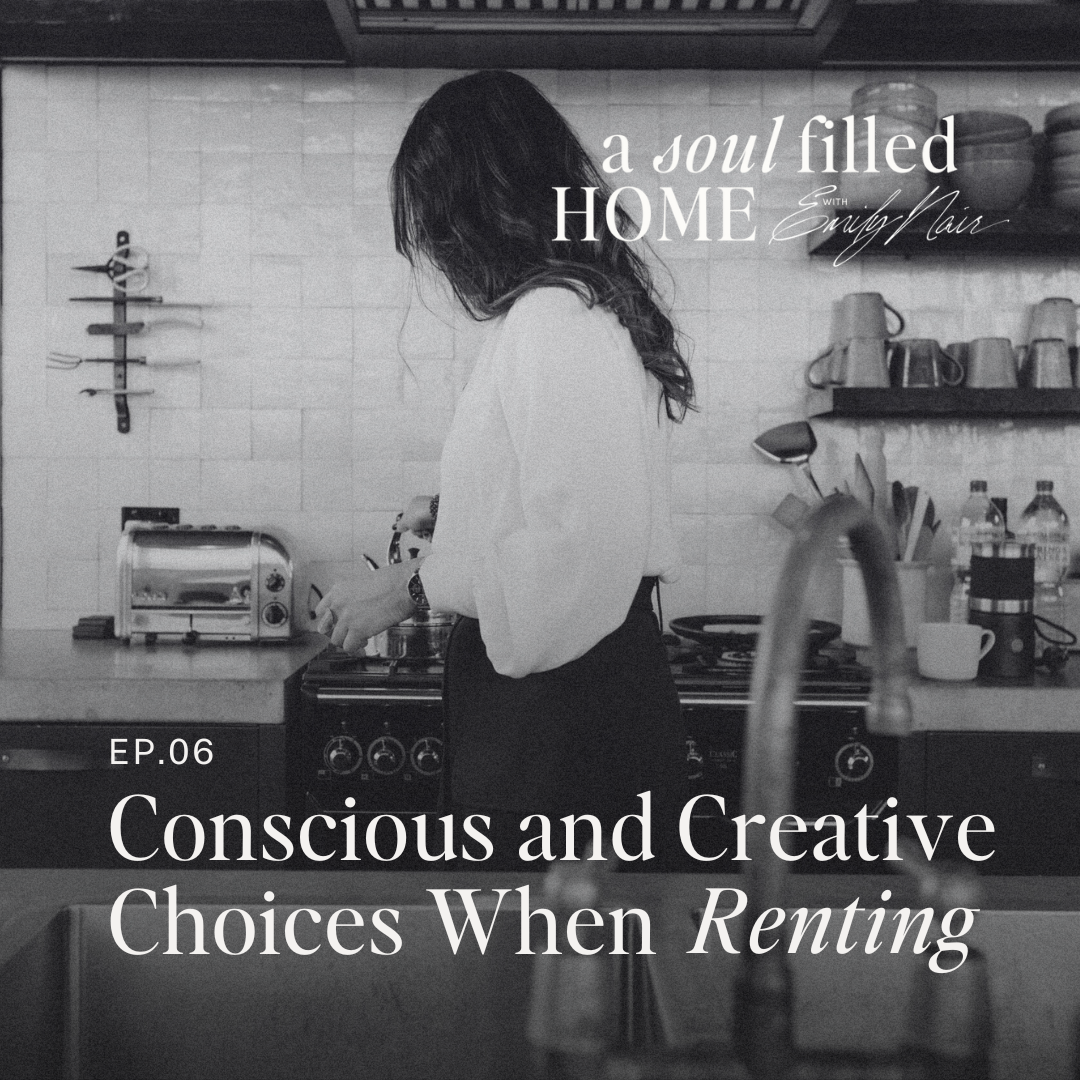







Read the Comments +